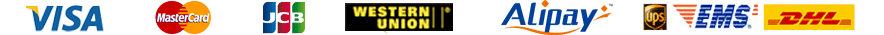Topic 1A: How to Find Products on Taobao.com
This topic demonstrates you how to find products on Taobao.com. If you are looking for products on other Chinese sites, you can do it similarly.
Topic 1B: How to Find Products on 1688.com(wholesale site, also known as Alibaba.cn)
This topic demonstrates you how to find products on 1688.com. If you are looking for products on other Chinese sites, you can do it similarly.
Topic 2: How to Add Funds to Member Account
Before you can submit orders to us, you need to add fund into your member account. This topic introduces you how to add funds into your member account on FreeShoppingChina.com.
Topic 3A: How to Place & Submit Orders
When you have found what you want to buy, you can follow the steps described in this topic to place and submit orders. Our system may load product information in most cases. If it failed, just complete the form manually.
Topic 3B: Use Easy Order Tool to place orders(Advanced & Optional)
FreeShoppingChina.com has released Easy Order Tool(browser extensions) for you to place orders directly in Taobao pages or other item pages by one or two simple clicks, which makes the ordering done in Taobao, Tmall or 1688.com directly. It extremely saves up to 50% of ordering time. If you are a regular buyer or a wholesaler, you must want to learn more about it.
Topic 4: How to Track & Modify Orders
After you submit orders, you may need to track your orders for latest status, or even you may want to modify the order a little bit. This section introduces you how to track your orders and communicate with our purchaser to modify orders.
Topic 5: How to Submit & Pay Shipping
Once the items in your orders are arrived in our office, you may want to submit them for international shipping to your destination. The steps in this topic will show you how to submit for shipping and pay the related fees.
Topic 6: How to Track Parcel & Confirm Delivery
This is the last topic in the whole process. It introduce you how to track the international parcels and how to confirm the delivery.
9:30AM ~ 6:00PM
Monday Through Friday
 1CNY=1CNY
1CNY=1CNY 1USD=6.692CNY
1USD=6.692CNY 1GBP=9.491CNY
1GBP=9.491CNY 1RUB=0.087CNY
1RUB=0.087CNY 1EUR=8.236CNY
1EUR=8.236CNYRegister as a member on FreeShoppingChina.com to get more Guide and Information about Purchasing from China.
New Users For Beginners Online Tutorial Shopping Guide Account Management Search Tips Purchase Limitation
Payment & Charge Add Funds Withdraw Funds Refund Policy Service Charge
Order Instruction Online Stores Place Order Order Cancellation Order Status Submit Shipping
Shipping & Delivery Shipping Methods Shipping Price Customs & Duties Parcel Tracking
Customer Service About Us Contact Us Complaint & Claim Return Policy Change & Cancellation
Tools & Marketing Size Conversion Cost Estimates Exchange Rates Translation Tool Affiliate Programme