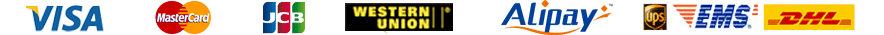2. Log into member center on FreeShoppingChina.com, and click the “New Order”, you will be navigated to the order page. Copy the product information page on Taobao.com (or that on other online stores websites), and click “submit”.
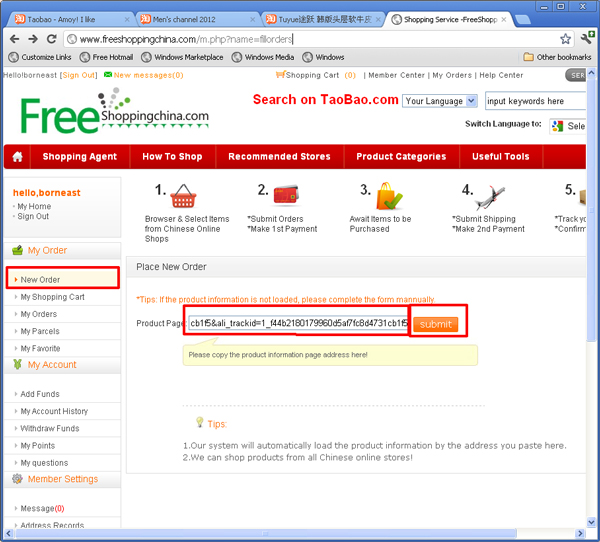
3. The system will load the product information automatically, also the system will translate the product name into English. (If it failed to load information, you need to specify the information by yourself.) However, you still need to specify the size, color and quantity you want to buy. Also, you may want to add some special comment in the remark field. After confirming the information is correct, click “submit”.
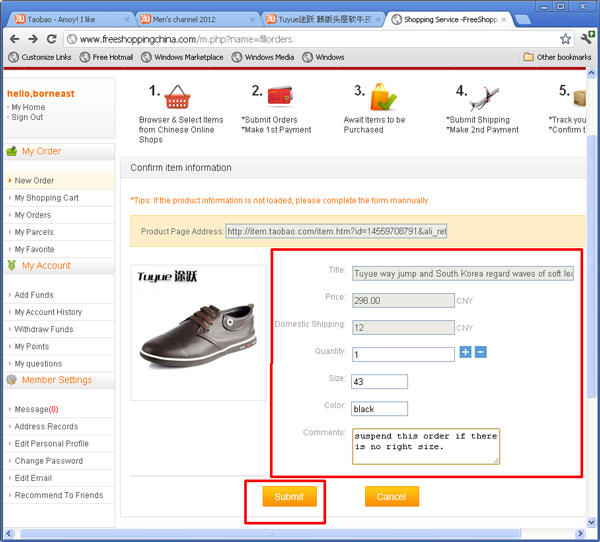
4. You will be prompted that you have already successfully added that item into your shopping cart. You can continue to add more products into your shopping cart.
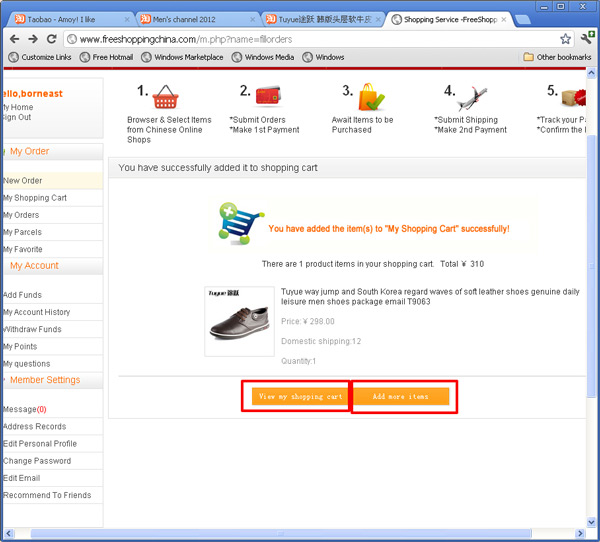
5. Once all the products you want are already in the shopping cart, go to the “My Shopping Cart” by clicking the link in the left side in member center. All the products you added will be listed here. You will also be indicated that how much you need to pay for those products.
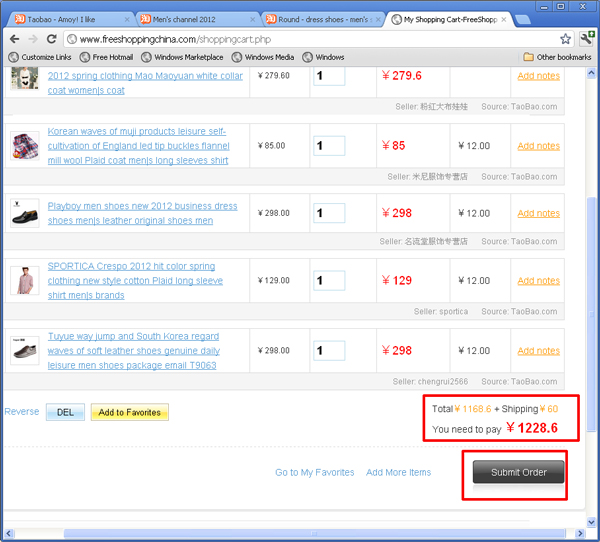
6. Click “Submit Order”, you will be on the payment confirmation page. Make sure you have enough balance in your member account. If it’s insufficient, you need to Add Funds first before you submit all these orders. (You may want to refer to the topic: How to Add Funds)
Be Aware: This is the 1st payment for the products themselves and domestic shipping in China. Our service charge and international shipping will be in the 2nd payment later.
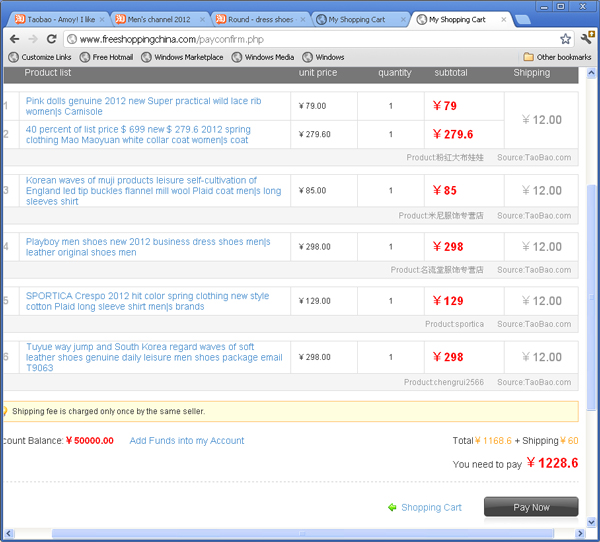
7. Click “Pay Now”, a popup dialog will show up to tell you if the payment was successful. And you will be navigated back to the member center index page.
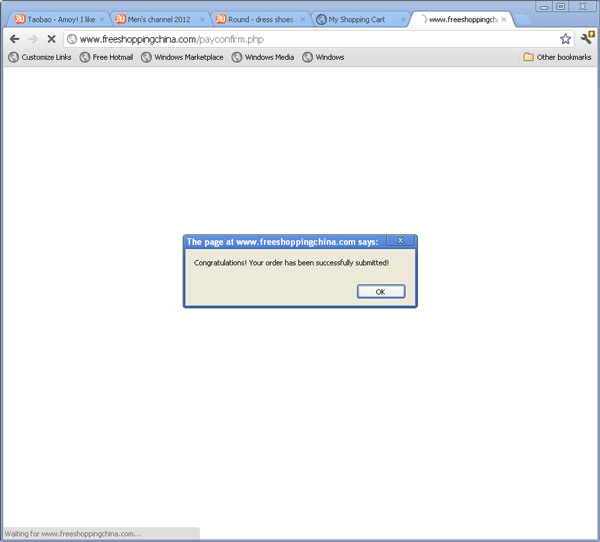
8. To check those order you have just paid, click “My Orders” in the left side.
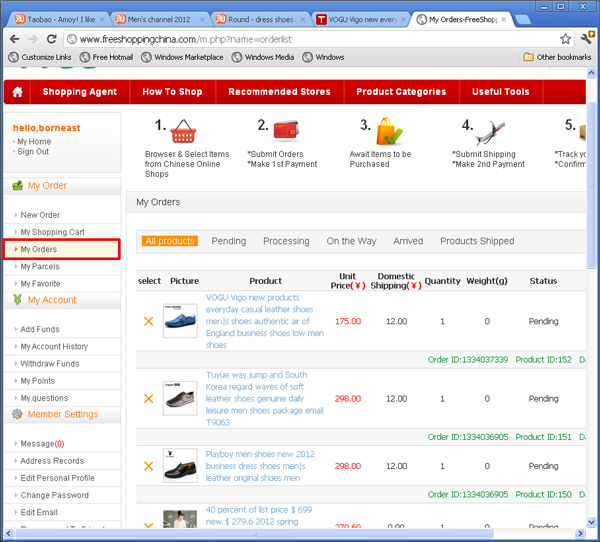
9:30AM ~ 6:00PM
Monday Through Friday
 1CNY=1CNY
1CNY=1CNY 1USD=6.841CNY
1USD=6.841CNY 1GBP=9.326CNY
1GBP=9.326CNY 1RUB=0.084CNY
1RUB=0.084CNY 1EUR=8.225CNY
1EUR=8.225CNYRegister as a member on FreeShoppingChina.com to get more Guide and Information about Purchasing from China.
New Users For Beginners Online Tutorial Shopping Guide Account Management Search Tips Purchase Limitation
Payment & Charge Add Funds Withdraw Funds Refund Policy Service Charge
Order Instruction Online Stores Place Order Order Cancellation Order Status Submit Shipping
Shipping & Delivery Shipping Methods Shipping Price Customs & Duties Parcel Tracking
Customer Service About Us Contact Us Complaint & Claim Return Policy Change & Cancellation
Tools & Marketing Size Conversion Cost Estimates Exchange Rates Translation Tool Affiliate Programme