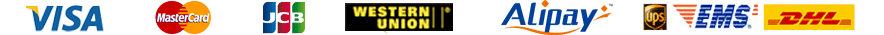The thing you MUST know: Easy Order tool for Firefox and Chrome browser has been developed and released!
With the Easy Order tool, you can place orders in taobao item page or 1688.com page by only one or two simple clicks without copying and pasting the item address and switching among pages any more. It extremely saves up to 50% of your time for adding new orders and makes the ordering much more efficient!
The following screenshot is a demonstration:
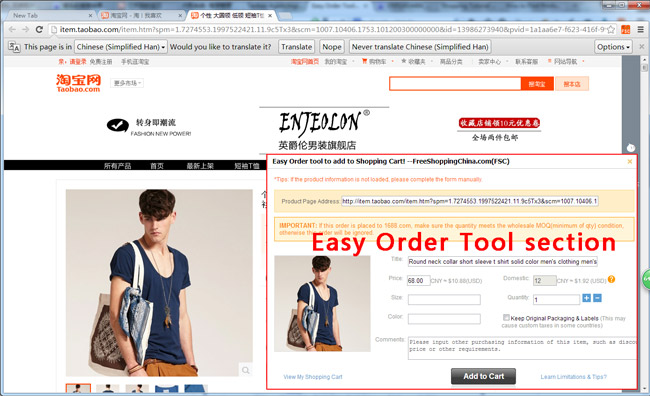
For Firefox Browsers:(Download Link:http://www.freeshoppingchina.com/tools/easyorder.xpi)
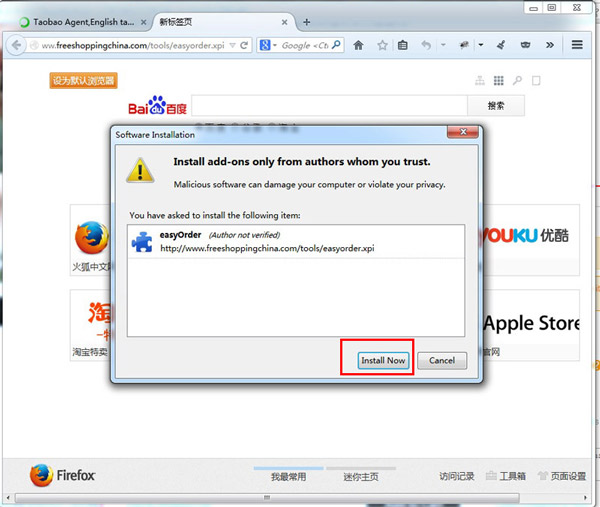
After you have installed it, you will see two changes on Firefox:a.) A button on the Firefox tool bar; b.) Right click in any place in taobao item page, you will see a new context menu "Add to Cart on FreeShoppingChina.com". Both are having the same function and you can select your preferred one to use by simply clicking it.
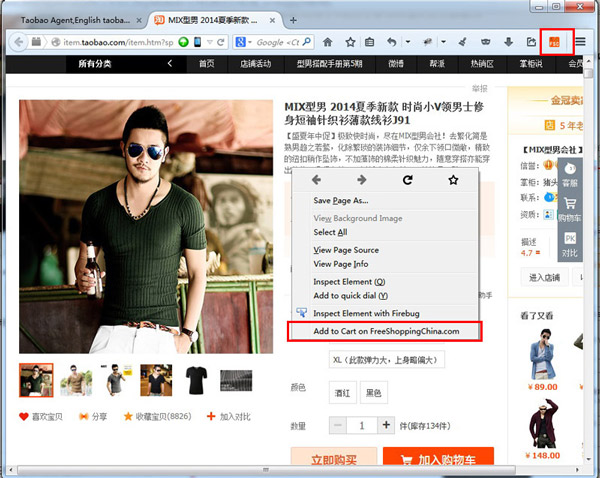
If you didn't see the changes on Firefox, it's probably because your Firefox is on old version, you can just update your Firefox to latest version and re-install the Easy Order tool.
For Chrome Browsers:(Download Link: https://chrome.google.com/webstore/detail/add-to-cart-on-freeshoppi/hidccdolbihoihbndogjhpmocjlgcnem)
Currently Chrome extensions needs to be downloaded from Chrome Web Store. We have uploaded this tool as an extension into the Web Store. In order to install it, you need to open your chrome browser and go to the link: https://chrome.google.com/webstore/detail/add-to-cart-on-freeshoppi/hidccdolbihoihbndogjhpmocjlgcnem.
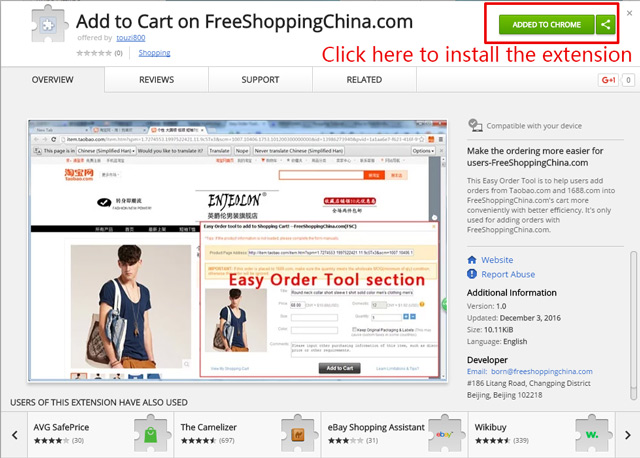
Once you opened the above link, you will see this extension information in Chrome Web Store. Click the "Add to Chrome" button in the top right to install it. After you have installed it, you will see two changes on Chrome: a.) A button on the Chrome tool bar; b.) Right click in any place in taobao item page, a new context menu "Add to Cart on FreeShoppingChina.com" will be seen. Both are having the same function and you can select your preferred one to use by simply clicking it.
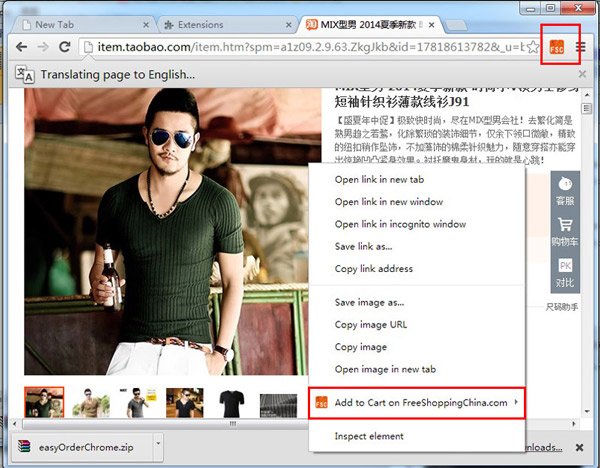
9:30AM ~ 6:00PM
Monday Through Friday
 1CNY=1CNY
1CNY=1CNY 1USD=6.706CNY
1USD=6.706CNY 1GBP=9.301CNY
1GBP=9.301CNY 1RUB=0.086CNY
1RUB=0.086CNY 1EUR=8.064CNY
1EUR=8.064CNYRegister as a member on FreeShoppingChina.com to get more Guide and Information about Purchasing from China.
New Users For Beginners Online Tutorial Shopping Guide Account Management Search Tips Purchase Limitation
Payment & Charge Add Funds Withdraw Funds Refund Policy Service Charge
Order Instruction Online Stores Place Order Order Cancellation Order Status Submit Shipping
Shipping & Delivery Shipping Methods Shipping Price Customs & Duties Parcel Tracking
Customer Service About Us Contact Us Complaint & Claim Return Policy Change & Cancellation
Tools & Marketing Size Conversion Cost Estimates Exchange Rates Translation Tool Affiliate Programme