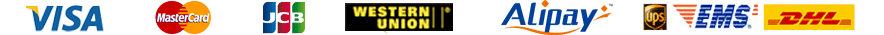Whatever if you are going to purchase on your own or with an purchase agent's help to purchase from 1688.com, you will always need a 1688 account. Actually, there will be many difficulties if you purchase from 1688.com on your own, which we don't suggest. I will talk about the difficulties later in another article.
When you purchase with a purchase agent, you still need a 1688 account, because the 1688.com system will ask you to sign in after you open several pages when you search for products. If you don't sign in, the content will be blocked. Also, sometimes you are not able to use image search if you don't sign in, which is a very important function.
The following content are the steps to register an account on 1688.com. The verification step is optional, but we still suggest you to verify your 1688 account with your passport and link to your Alipay account in advance to avoid being frozen by 1688.com system automatically.
BTW, a Taobao account or a 1688 account can be used to access both Taobao.com and 1688.com. So, you can only register either in Taobao or 1688.com, and you can then access both websites.
Prerequisite: Install a chrome browser or other browser which can translate the whole web pages into English or other languages with its built-in translation function. If you are not sure of this, please take one or two minutes to google it and learn it first. It's very simple.
Step #1: Prepare a mobile phone number for registering a 1688 account
Taobao and 1688.com now support users from 136 countries and regions to register an account. However, some countries like Ghana, Cambodia and Botswana are still not supported. Maybe later these countries will also be supported. If you found your country or region is not supported, you can buy a cell phone number from a supported country to walk around.
The following are the supported countries list:
Step #2: Go to Registration Page to Register a 1688 Account
Open the 1688.com home page, and translate the page. In the top left corner side, you can find the registration page link shown as "free registration".
If sometimes the registration page link does not appear, you can click any link in the "my ali" to go to the sign in page, and then click the "free registration" link to go to the registration page.
Step #3: Fill the Registration Information
After the registration page is fully opened, the default user type is enterprise type. You will need to click the "Personal account registration" to switch to personal account type. After that, the personal account registration agreement will pop up. Just click the orange button "同意协议" in the bottom.
Now, it's the time that you input your account information. The form part are able to be translated. So just follow the instructions below to fill it.
Label.4
Fill in your login name here. You should note:
The length of the name is 5-25 characters,
the login name can only be set once, once set successfully, it cannot be changed.
Label.5
This is the place to set the password, here are some requirements for setting the password:
6-20 characters, the password cannot be the same as the username.
Only letters, numbers, and punctuation marks can be included.
At least 2 types of letters, numbers, and punctuation marks are required.
Label.6
Enter the previous password again.
Label.7
Select the country and cell phone number here. You have to make sure that your phone can receive text messages from China, because it will send you the SMS verification code in the following step.
Label.8
This is to verify that you are not a robot, just drag the verification box from left to right and you’re done.
Label.9
Check this box to agree to some of its statements and agreements.
Label.10
Click the “Agree to Register” button to go to the next step.
Step #4: Fill the SMS Verification Code
The next step is to verify your mobile phone number. The mobile verification page will pop up, asking you to enter the SMS verification code.
In the meanwhile, a SMS message with the verification code will be sent to you. Just input the code into the code field and click "submit"(Label #12).
If every thing goes fine, you will be redirected to the success page. Congratulations! Your account is successfully registered! If you are redirected to the sign in page, just use the Login user name and password to sign in.
However, 1688.com will still ask you to fill more info about your business.
Step #5: Input Your Basic Business Profile Info
It's suggested you fill the form accordingly. The form can be translated into English or other language, so I'm not explain too much here as these fields are self-descriptive. If you can't fill a field with 100% accurate info, just fill it as accurate as possible. It doesn't matter. If you don't want to fill it now, you can just skip it.
Step#6: Complete the Other Business Info
Click the "Set up" link, and you will be redirected to the account info page. There are 4 tabs: basic info基本信息, company info公司信息, purchasing info采购信息,personal avatar个人头像. You will only need to fill the 3 tabs and submit the info.
For the "basic info基本信息", just fill it as below and submit:
For the "company info公司信息", follow the guide below and submit:
For the "purchasing info采购信息", fill the info as below and submit:
Step #7: Verify Your 1688 Account(Optional)
After your 1688 account is successfully registered, you can decide if you want to verify your 1688 account. It's optional, but can bring some benefits:
-If your 1688 account is frozen or restricted, you will be able to unfreeze your account on your own.
-Your 1688 account is safer.
-Some advanced functions are only available to verified accounts. However, usually you don't need them.
The difficulty of 1688 account verification is that it requires your verified Alipay account. If you already have a verified Alipay account, it will be very easy to do it. Otherwise, it will another series of steps to register an Alipay account.
Here we just show you how to verify your 1688 account with your Alipay account:
Go to your 1688 account “settings(设置)” page, click “My Verification(我的认证)” in the left column, and then click “I want to verify(我要认证)” in the lower right corner.
You will be brought to the verification page. The verification form is very simple. You only need to input your verified Alipay login ID and password, and click "Binding to Alipay Account绑定支付宝账号" button. That's all!
However, If your Alipay account and 1688 account name are not the same, Alipay will prompt you that the name of your Alipay account and 1688 account are not identical. In this case, you only need to click “Confirm”, the system will use your Alipay member account name to overwrite your 1688 account name.
IMPORTANT:
Using VPN to change to other countries' IPs and signing in 1688.com or Taobao.com may result in your 1688 account being frozen, especially when you use Wangwang messaging tool to send messages to others when you are using VPN. 1688.com system may think your account has been stolen, so it will freeze your account. Therefore, DON'T USE VPN WHEN YOU ARE GOING TO SIGN IN 1688.COM OR TAOBAO.COM OR USE WANGWANG MESSAGING TOOL!!!
Tags:register a 1688 account, register an account on 1688.com 

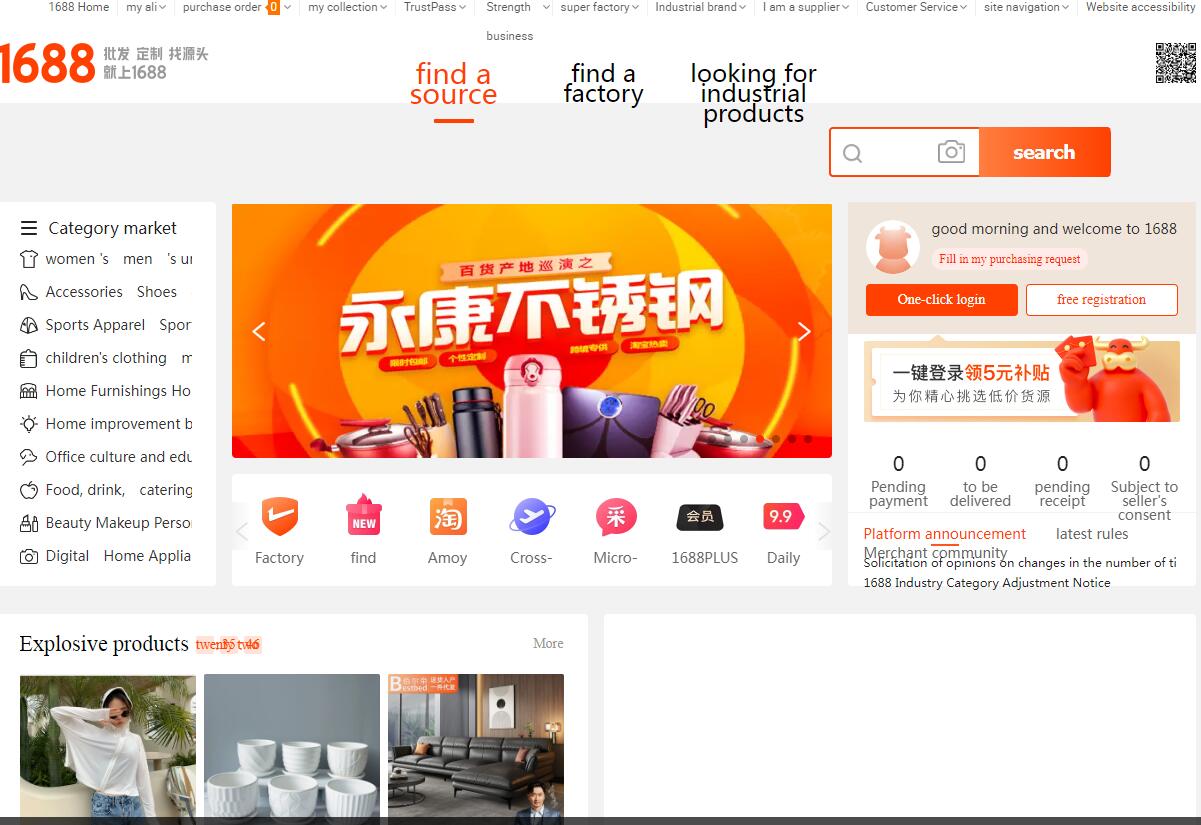
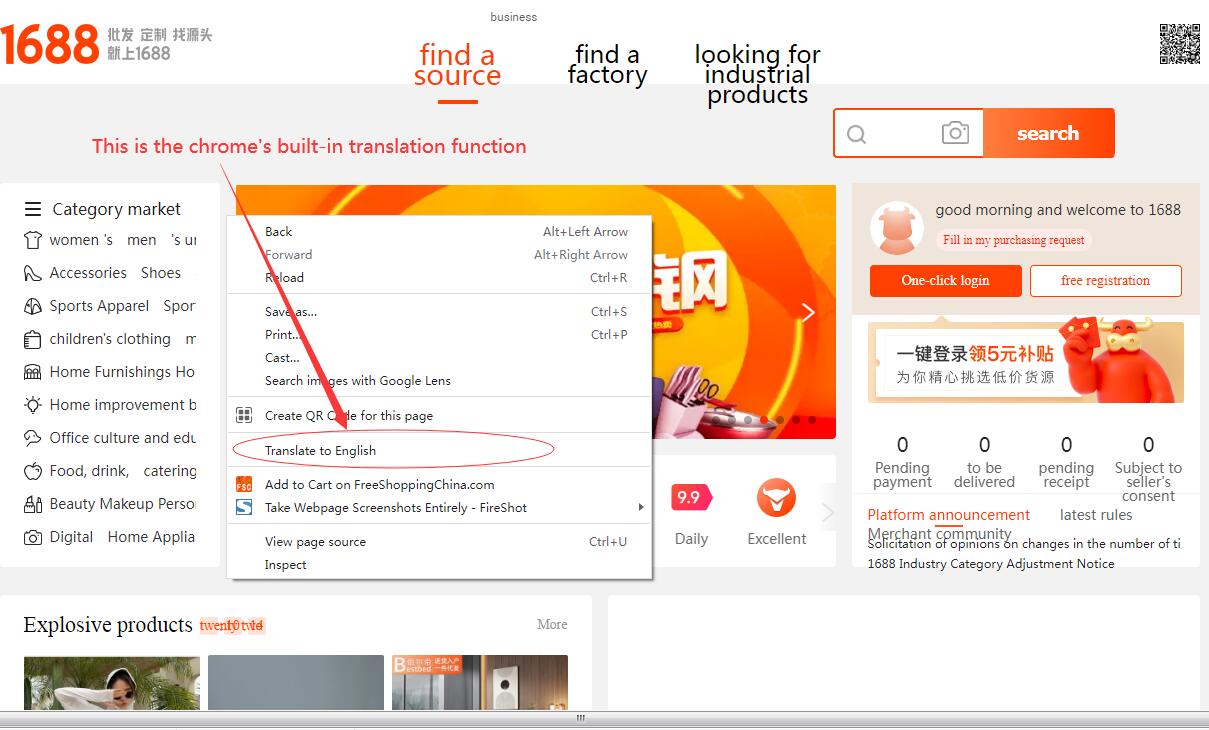
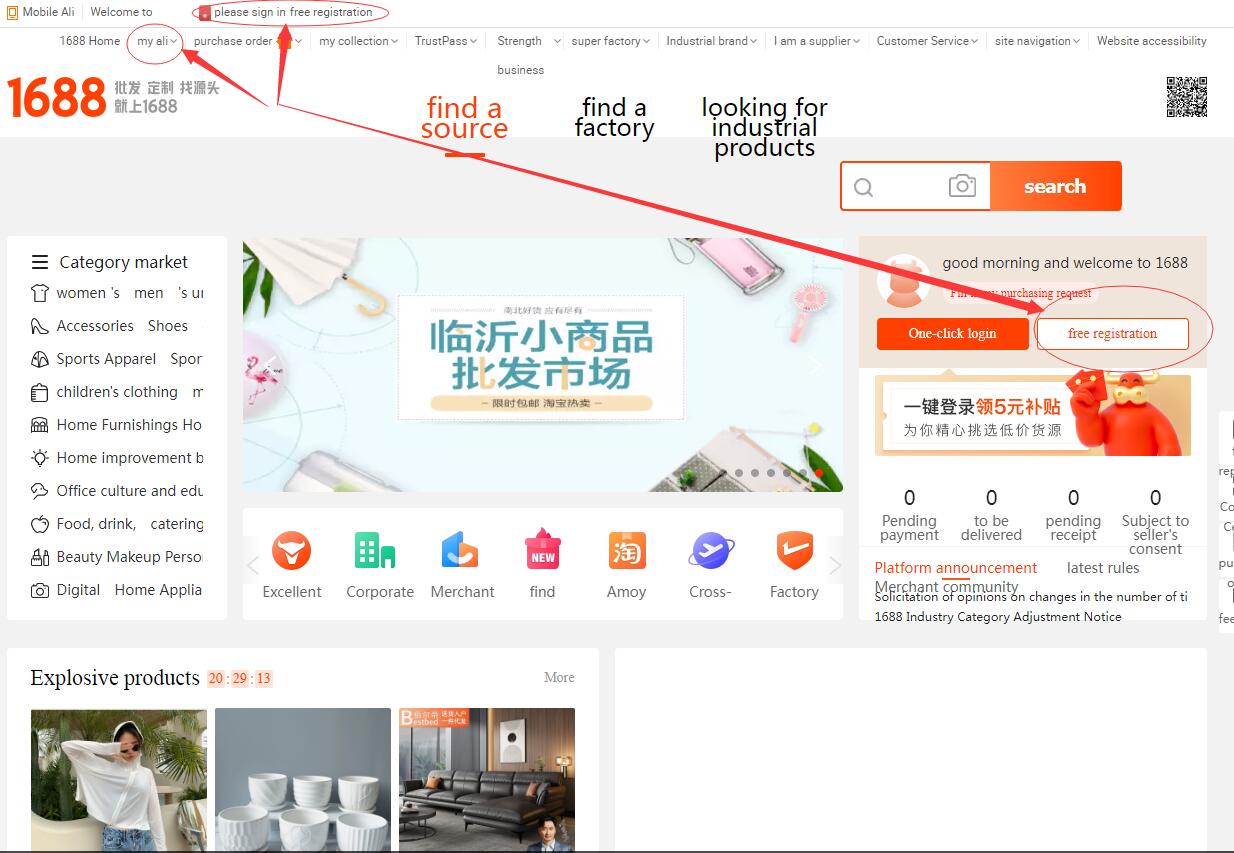
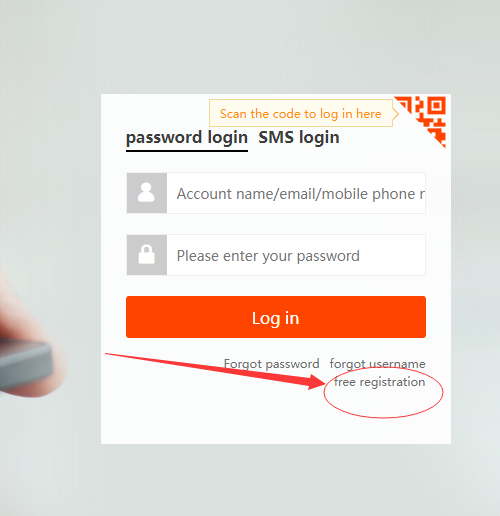
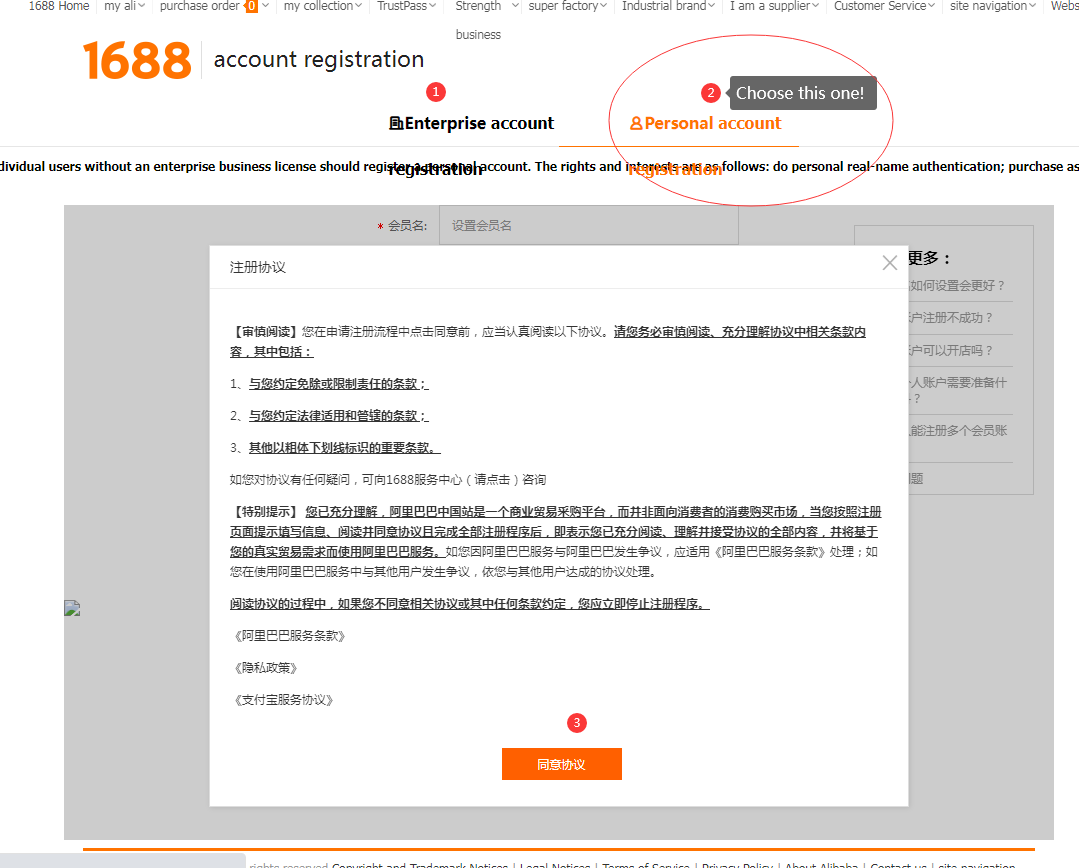
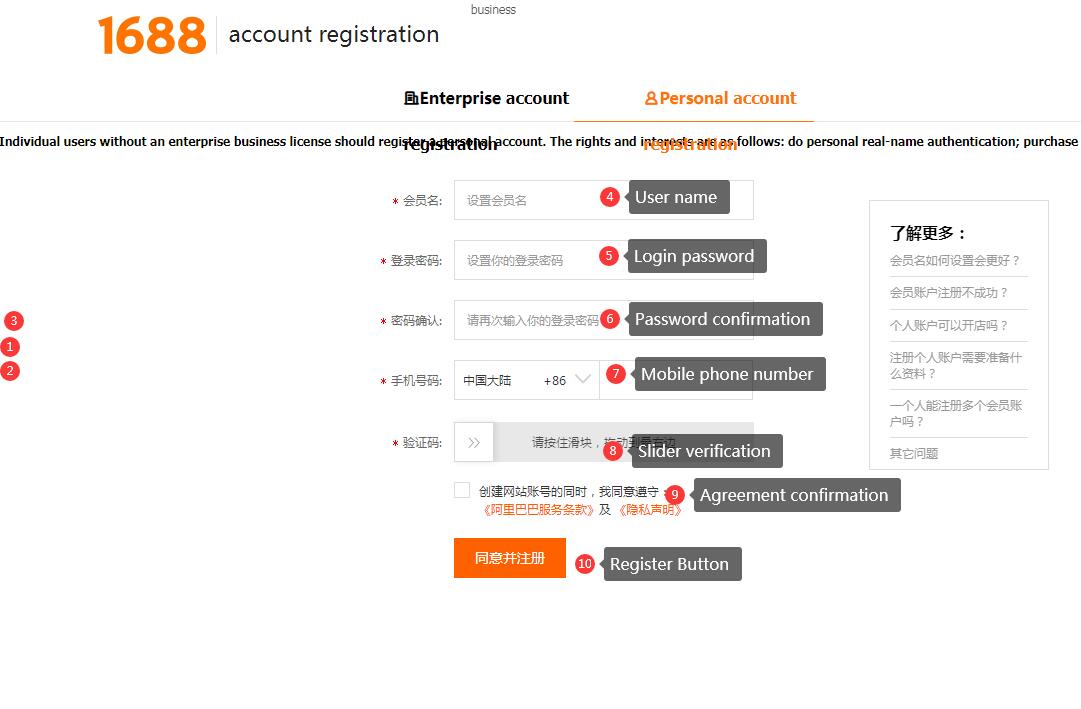
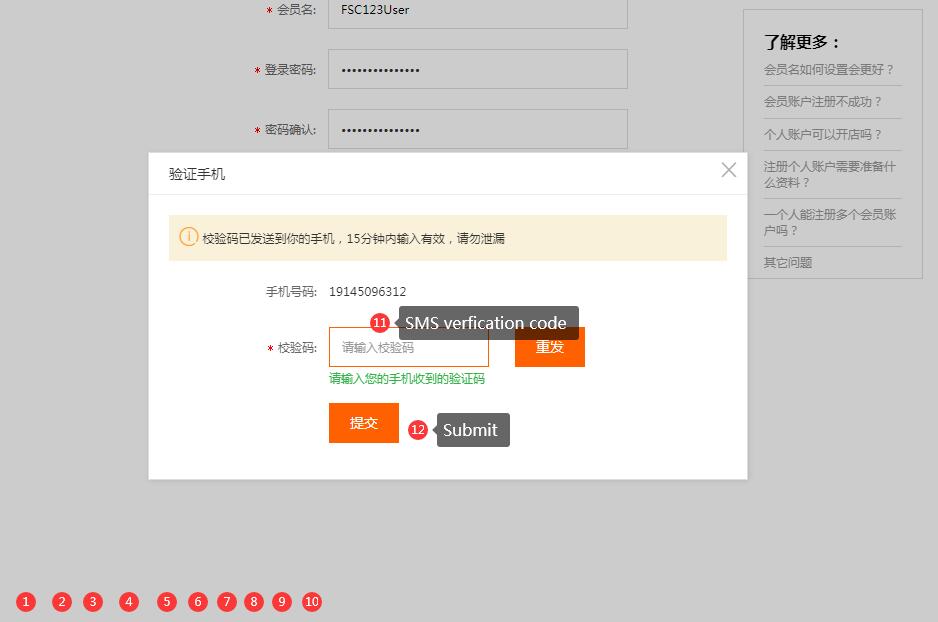
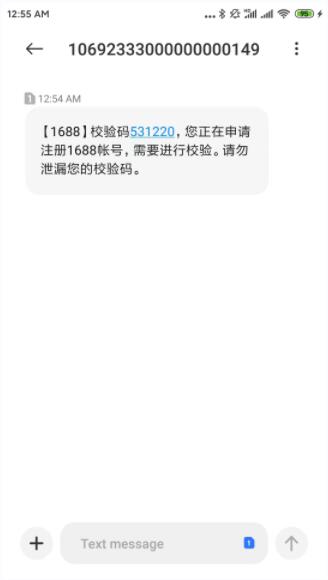
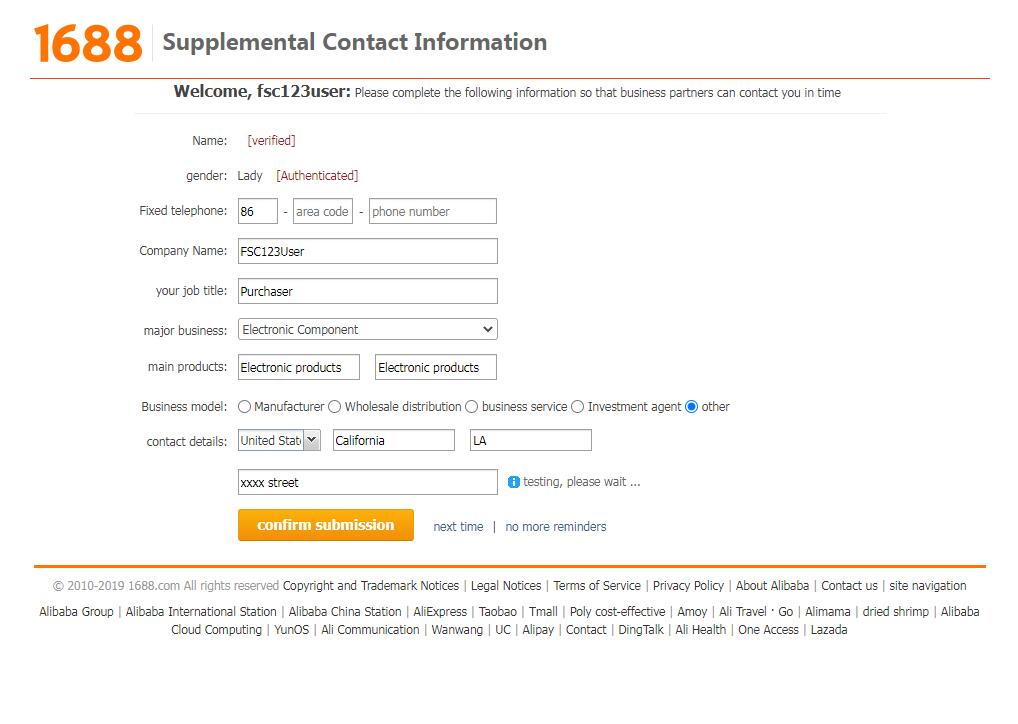
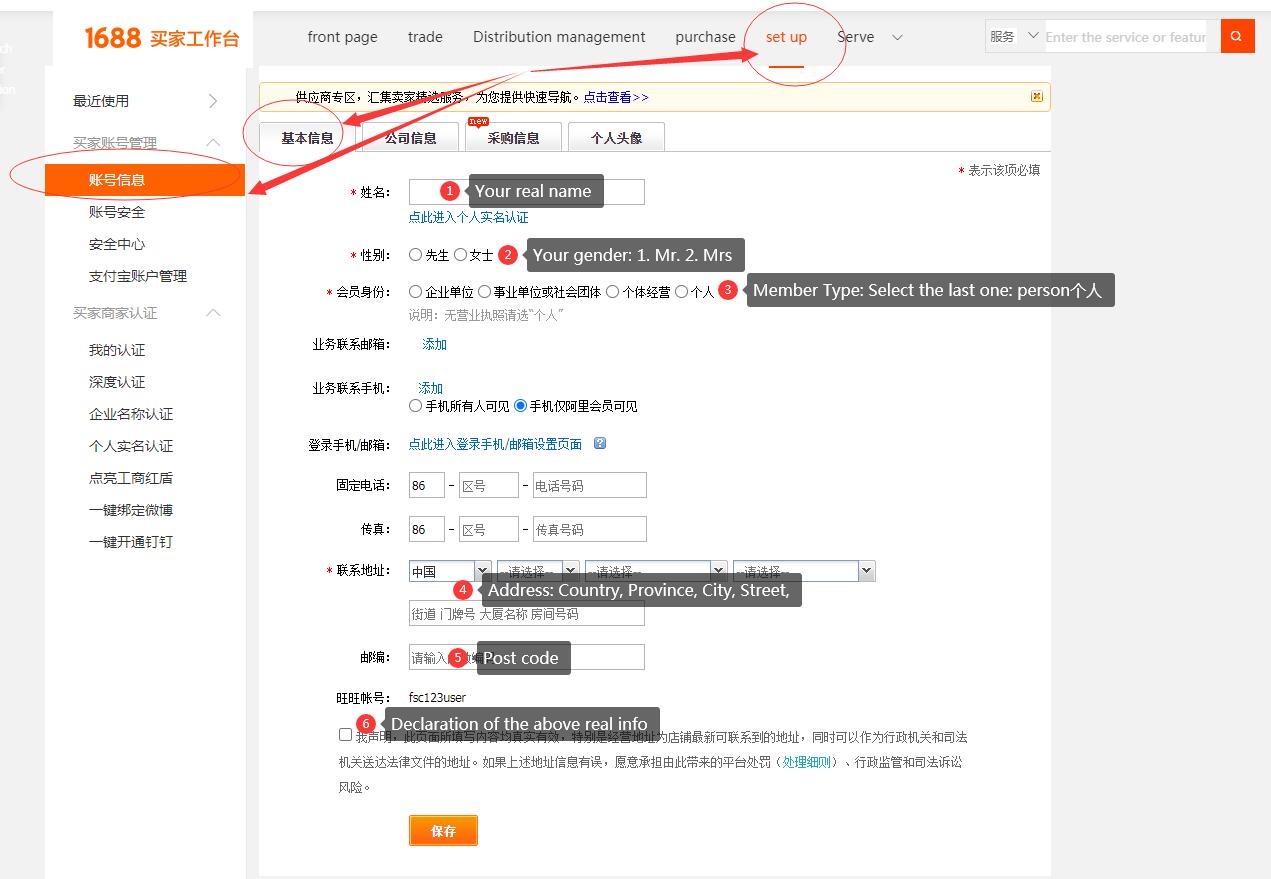
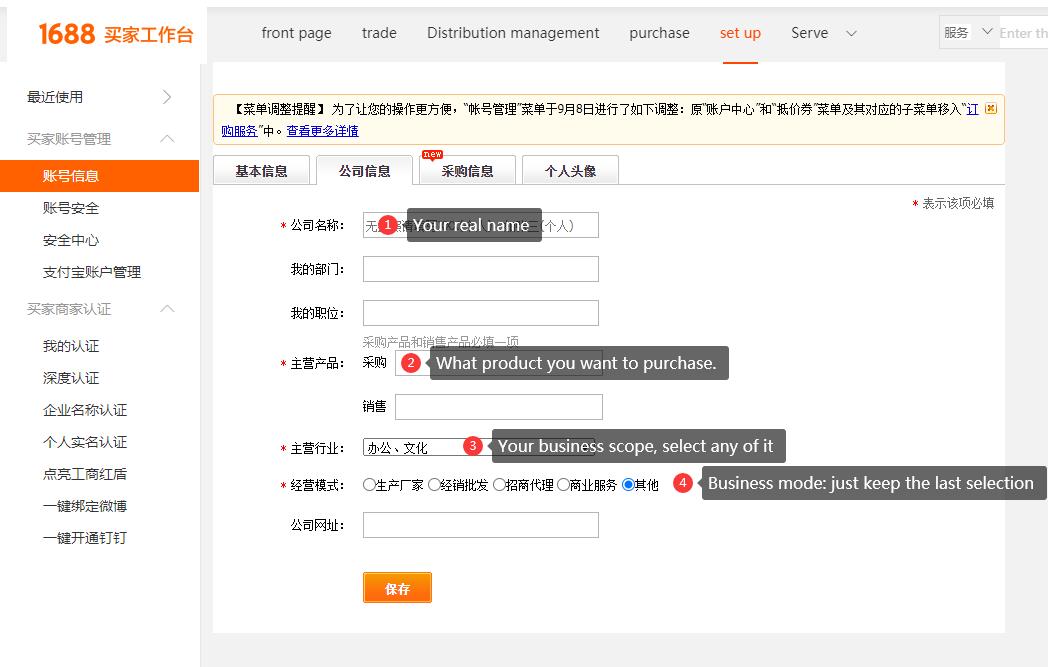
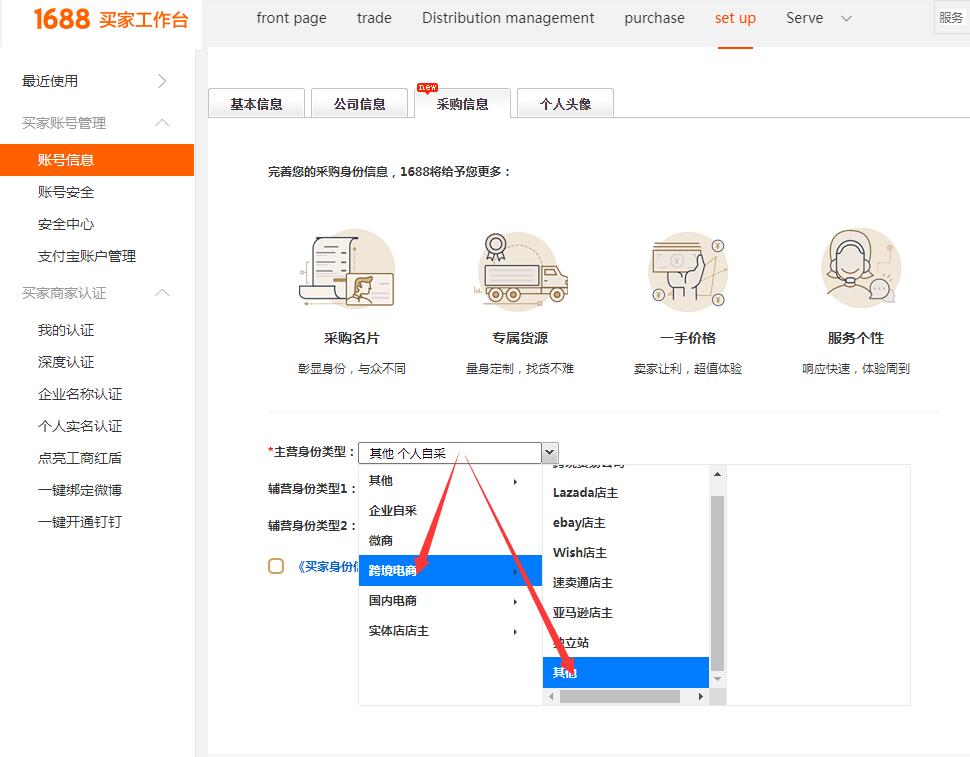
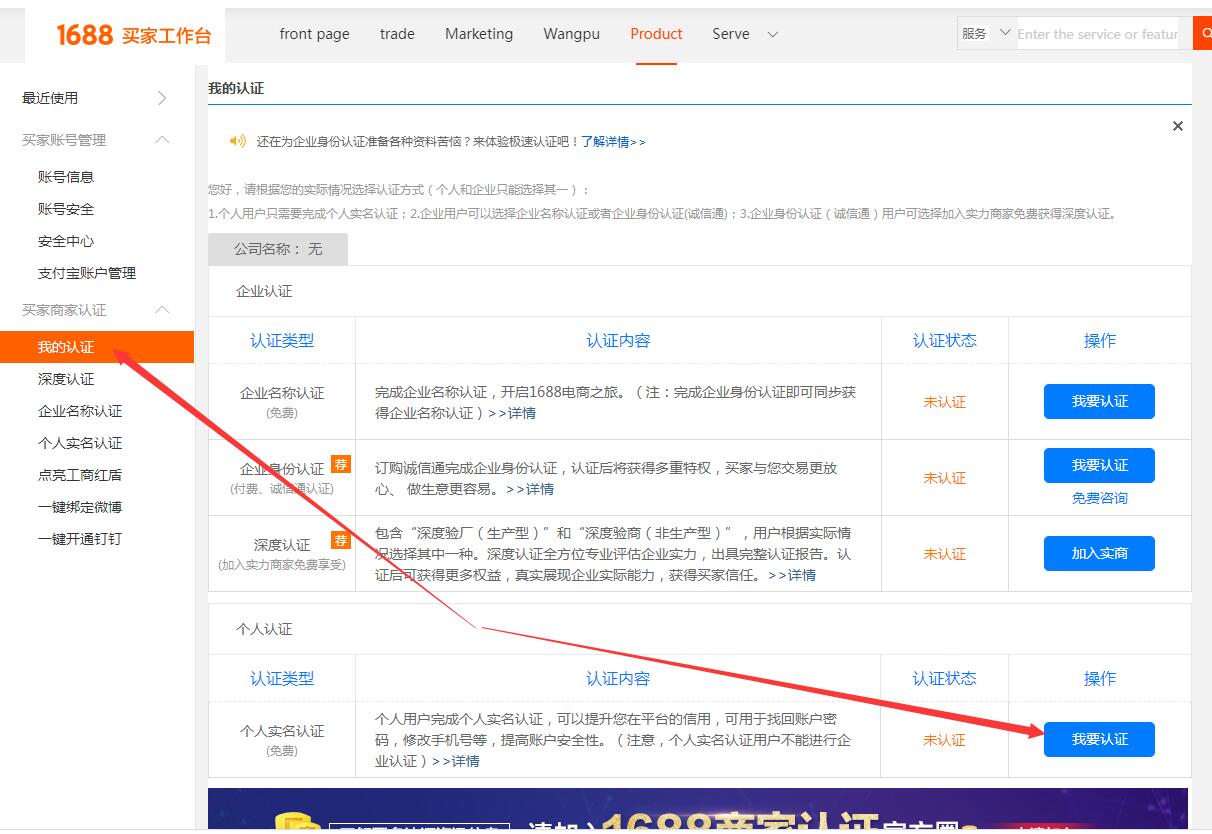

 1CNY=1CNY
1CNY=1CNY 1USD=6.65CNY
1USD=6.65CNY 1GBP=9.404CNY
1GBP=9.404CNY 1RUB=0.086CNY
1RUB=0.086CNY 1EUR=8.195CNY
1EUR=8.195CNY