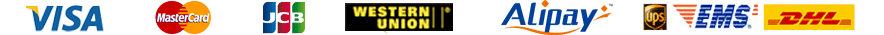As FreeShoppingChina.com is a purchase agent, the payment mode is different from that on a normal B2C online store which only charges once for total cost. FreeShoppingChina.com charges twice, which are called 1st payment and 2nd payment. These two payments are transparent, and they are the most reasonable and accurate ways to pay all kinds of related costs.
1st Payment--Pay for Products
After you have selected products and added them into shopping cart on FreeShoppingChina.com, you need to pay for these orders before we can process them. This is called 1st payment. It contains the following:
1.) Product Cost;
2.) Domestic Shipping Fees charged by each seller.
Be Aware: If there is any price adjustment, we will let you know in order messages in "My Orders" page. Any fund change will be reflected in "My Account History" page.
For more details about making 1st payment, please refer to the topic: How to Submit and Pay for Orders.
2nd Payment--Pay for Service Fee, International Shipping and others
After we have bought the items and the items are arrived, you can submit those products for shipping. You need to pay the service fee, international shipping fee and others before those items can be shipped out to you. This is called 2nd payment. It contains the following:
1.) Service Fee;
2.) International Shipping Fee;
3.) Insurance Fee (optional);
4.) Customs Service Fee (around 1.3 USD).
For more details about 2nd payment, please refer to the topic: How to Submit and Pay for Shipping.
Add Funds into Member Account
1. For credit card users, please make 1st and 2nd payments with credit card directly in the 1st payment page and 2nd payment page. There is no need to add fund before making payments.
2. For Western U-nion, MoneyGram and other payment users, please add fund first. We are using virtual account which is more similar to your bank debit account, you need to add funds into your member account before submitting your orders. You can use different ways to add funds into your member account: Western U-nion, MoneyGram and other payment methods. For more details, please refer to the topic: How to Add Funds into Member Account.
Check Payment History
9:30AM ~ 6:00PM
Monday Through Friday
 1CNY=1CNY
1CNY=1CNY 1USD=6.634CNY
1USD=6.634CNY 1GBP=9.176CNY
1GBP=9.176CNY 1RUB=0.085CNY
1RUB=0.085CNY 1EUR=7.990CNY
1EUR=7.990CNYRegister as a member on FreeShoppingChina.com to get more Guide and Information about Purchasing from China.
New Users For Beginners Online Tutorial Shopping Guide Account Management Search Tips Purchase Limitation
Payment & Charge Add Funds Withdraw Funds Refund Policy Service Charge
Order Instruction Online Stores Place Order Order Cancellation Order Status Submit Shipping
Shipping & Delivery Shipping Methods Shipping Price Customs & Duties Parcel Tracking
Customer Service About Us Contact Us Complaint & Claim Return Policy Change & Cancellation
Tools & Marketing Size Conversion Cost Estimates Exchange Rates Translation Tool Affiliate Programme