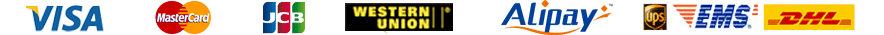3. Bank Wire Transfer, Telegraphic Transfer
4. Others
If your order is larger than 3000USD, you may find Western U-nion is not allowing this big amount in some countries. You may probably want to use Wire/Telegraphic Transfer instead to make the transfer.
If you are going to pay with Visa or MasterCard, you don't need to add fund before orders. You can pay directly when you have orders in shopping cart as instant online payment.
Add Funds by Western U-nion
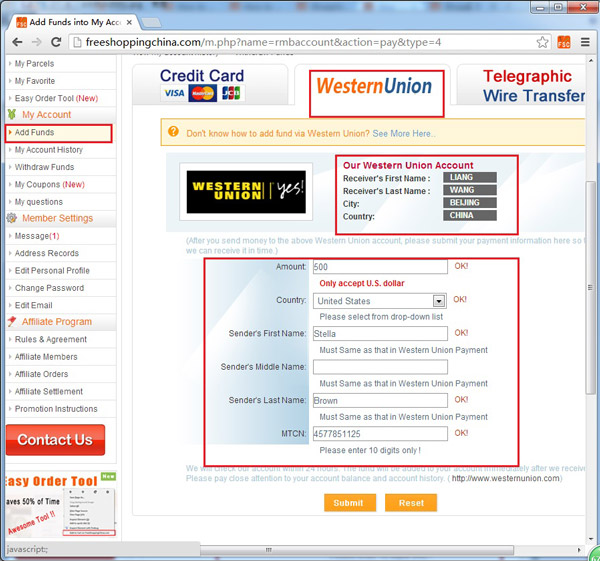
If there are no problems, the amount will appear in your account within 3 working days, you can check it in "My Account History" page in member center for more details.
Add Funds by Bank Wire Transfer( Telegraphic Transfer, T/T)
1. Go to your local bank and ask for send fund via T/T. Usually your local bank will provide the transfer routine for you, and the following information will be required to fill the form.
2. After you have finished the T/T, please log in and go to “Add Funds” page, choose “Wire Transfer”, and then fill out the form, click “Submit” after you have confirmed all the information is correct. We will add fund to your member account in time after we have received it.
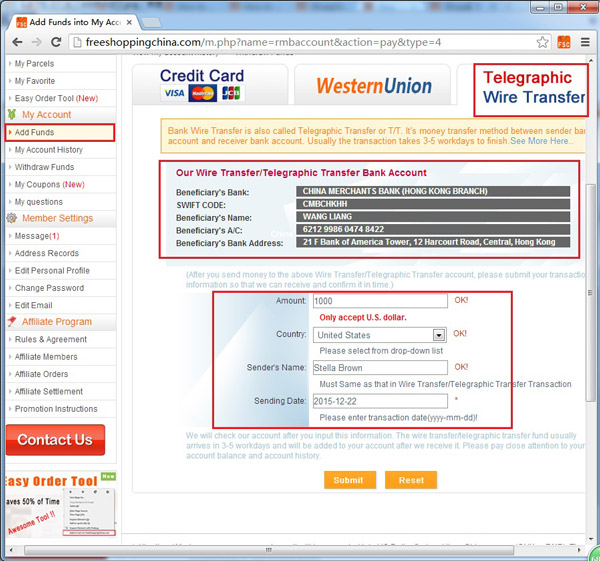
3. Usually the fund will arrive to our account in 3-5 days, depending to the transfer routine you selected.
Add Funds by WebMoney
9:30AM ~ 6:00PM
Monday Through Friday
 1CNY=1CNY
1CNY=1CNY 1USD=6.701CNY
1USD=6.701CNY 1GBP=9.322CNY
1GBP=9.322CNY 1RUB=0.086CNY
1RUB=0.086CNY 1EUR=8.083CNY
1EUR=8.083CNYRegister as a member on FreeShoppingChina.com to get more Guide and Information about Purchasing from China.
New Users For Beginners Online Tutorial Shopping Guide Account Management Search Tips Purchase Limitation
Payment & Charge Add Funds Withdraw Funds Refund Policy Service Charge
Order Instruction Online Stores Place Order Order Cancellation Order Status Submit Shipping
Shipping & Delivery Shipping Methods Shipping Price Customs & Duties Parcel Tracking
Customer Service About Us Contact Us Complaint & Claim Return Policy Change & Cancellation
Tools & Marketing Size Conversion Cost Estimates Exchange Rates Translation Tool Affiliate Programme