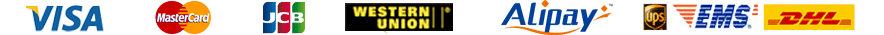2) Click the “Forgot Password” link in the sign-in page, and you will be redirected to the password reset page.
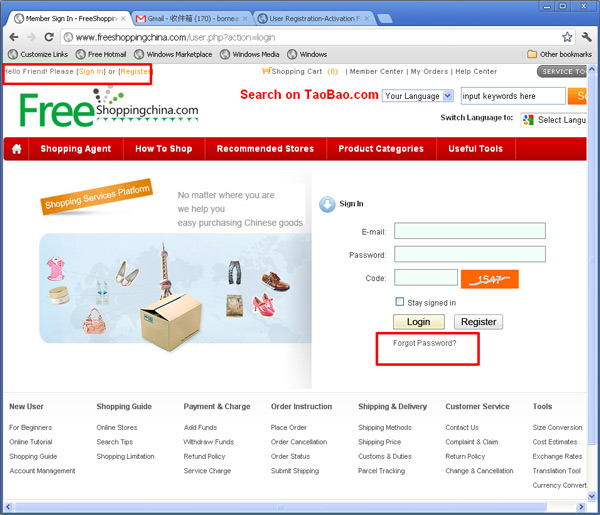
3) Input your Email which you used for registration and fill the verification code in the page.
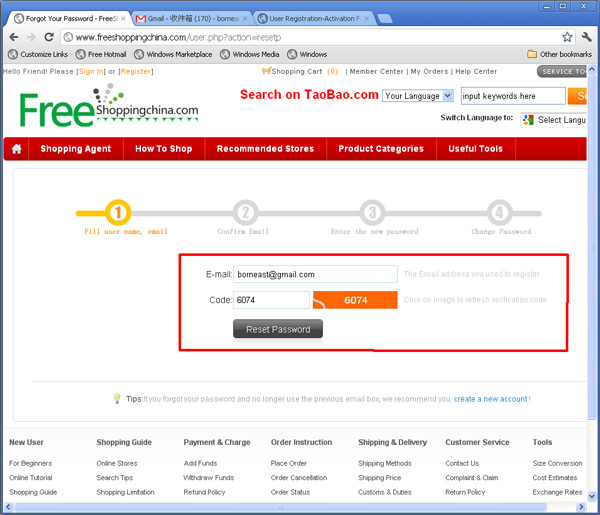
4) After clicking “Reset Password” button, a password confirmation mail will be sent to your email box. Check your mail box to find the password reset link.
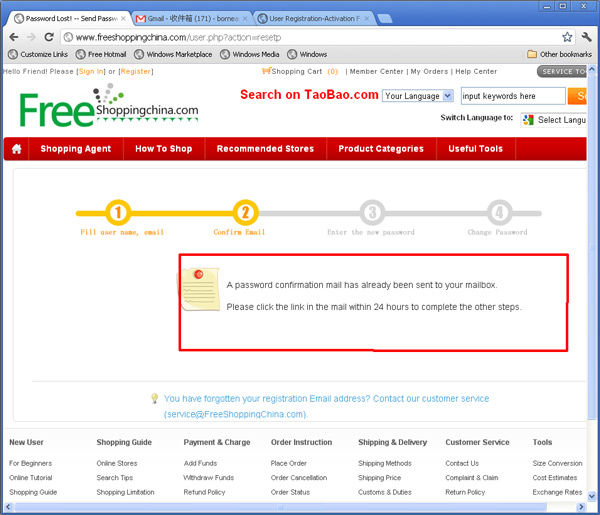
5) After clicking the password reset link, you will be able to enter your new password and the whole process is completed.
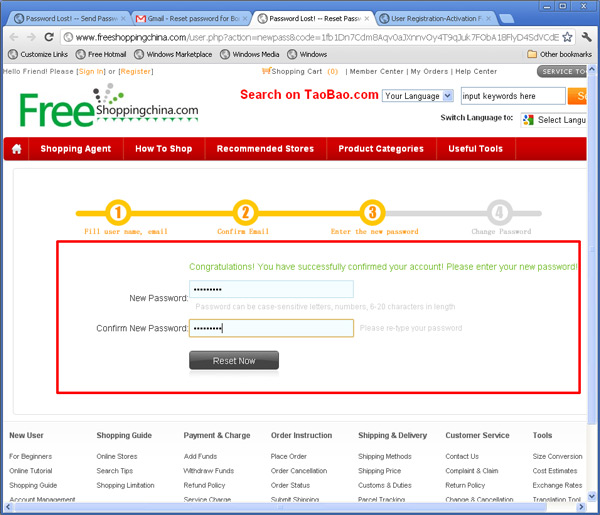

9:30AM ~ 6:00PM
Monday Through Friday
 1CNY=1CNY
1CNY=1CNY 1USD=6.642CNY
1USD=6.642CNY 1GBP=9.224CNY
1GBP=9.224CNY 1RUB=0.086CNY
1RUB=0.086CNY 1EUR=8.048CNY
1EUR=8.048CNYRegister as a member on FreeShoppingChina.com to get more Guide and Information about Purchasing from China.
New Users For Beginners Online Tutorial Shopping Guide Account Management Search Tips Purchase Limitation
Payment & Charge Add Funds Withdraw Funds Refund Policy Service Charge
Order Instruction Online Stores Place Order Order Cancellation Order Status Submit Shipping
Shipping & Delivery Shipping Methods Shipping Price Customs & Duties Parcel Tracking
Customer Service About Us Contact Us Complaint & Claim Return Policy Change & Cancellation
Tools & Marketing Size Conversion Cost Estimates Exchange Rates Translation Tool Affiliate Programme