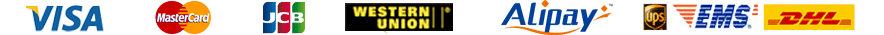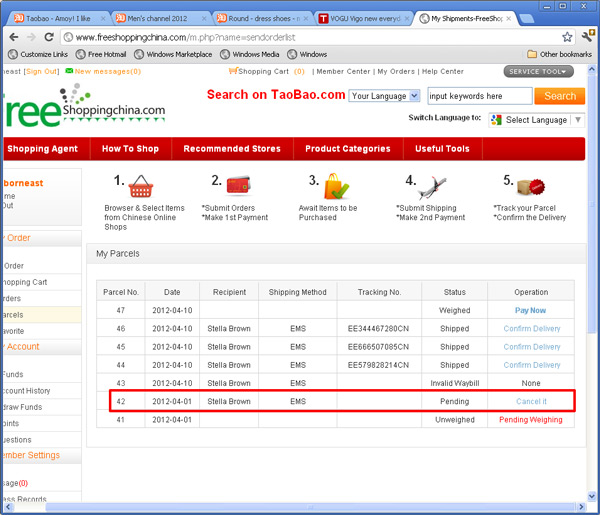
2. Once it’s shipped out, the tracking number will be added into the parcel entry and the status will be changed to “Shipped”. You may want to track the parcel by visiting the related tracking site with the tracking number.
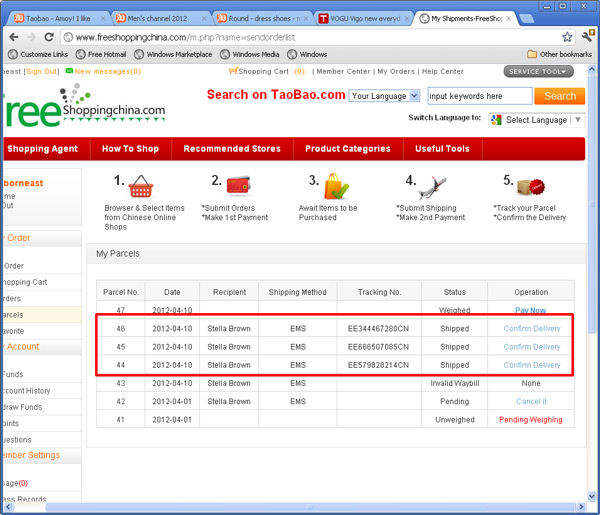
3. The Tracking websites are as follows:
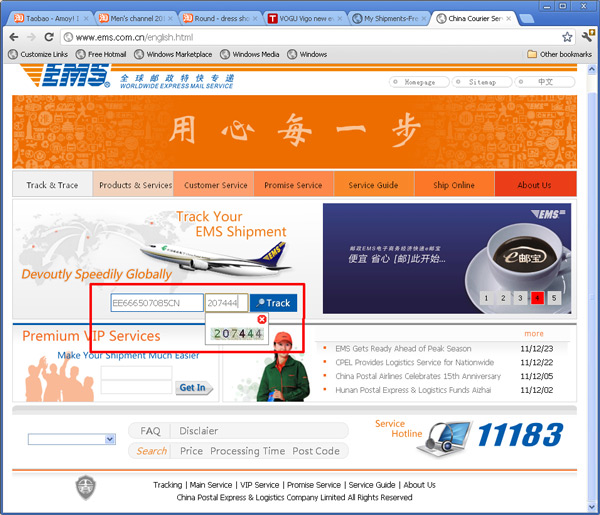
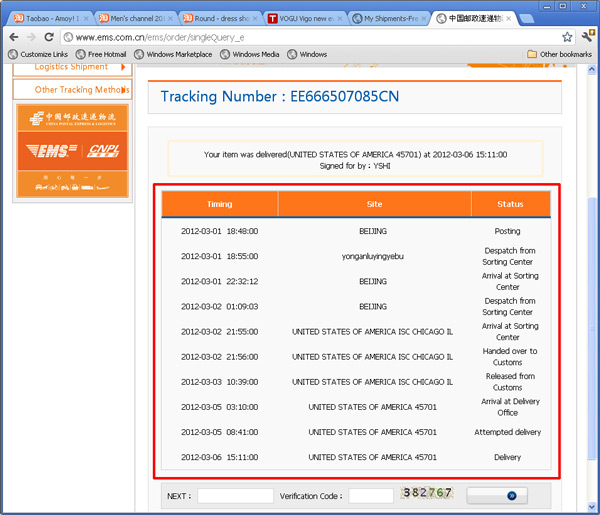
2) China Post(SAL and Airmail):
http://intmail.183.com.cn/item/itemStatusQuery.do;lan=0
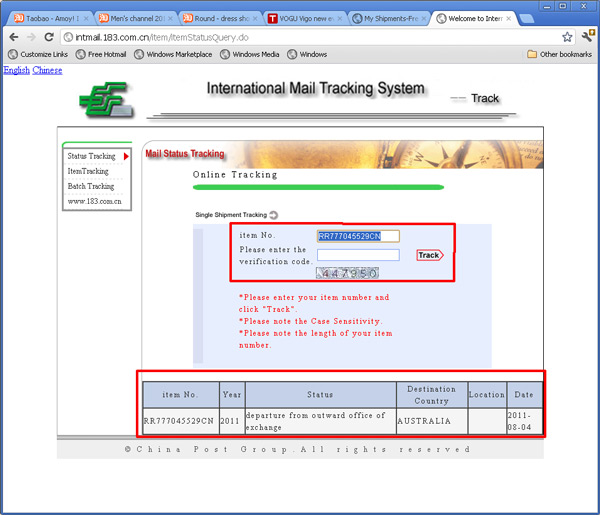
4. Once you have received the parcel, please check the items inside the parcel, and log onto Member Center to comment on the parcel entry so that we can get more acknowledge from you and improve our service accordingly.
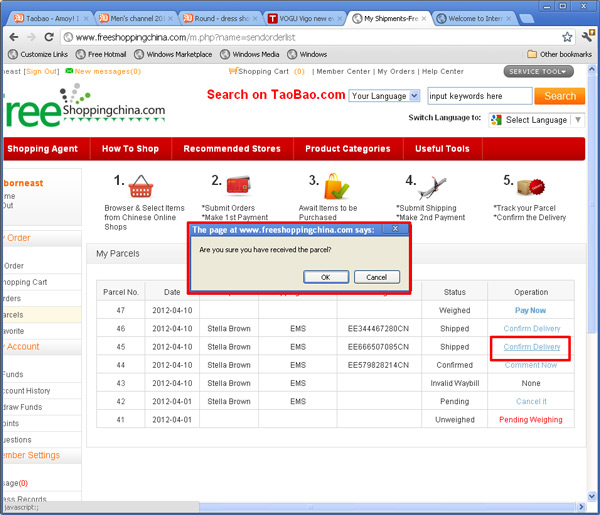
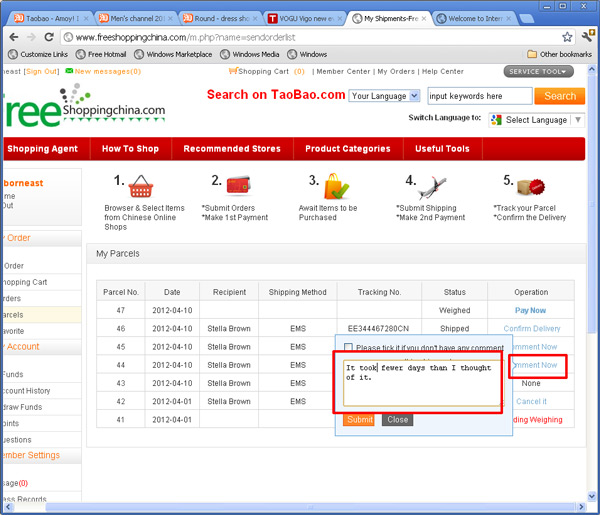
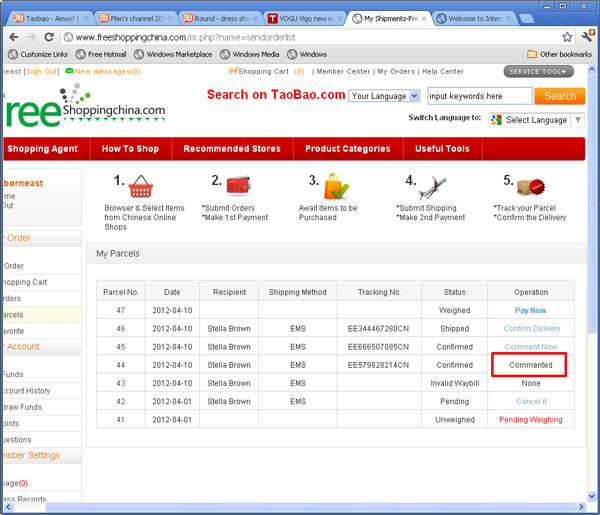
9:30AM ~ 6:00PM
Monday Through Friday
 1CNY=1CNY
1CNY=1CNY 1USD=6.675CNY
1USD=6.675CNY 1GBP=9.415CNY
1GBP=9.415CNY 1RUB=0.087CNY
1RUB=0.087CNY 1EUR=8.171CNY
1EUR=8.171CNYRegister as a member on FreeShoppingChina.com to get more Guide and Information about Purchasing from China.
New Users For Beginners Online Tutorial Shopping Guide Account Management Search Tips Purchase Limitation
Payment & Charge Add Funds Withdraw Funds Refund Policy Service Charge
Order Instruction Online Stores Place Order Order Cancellation Order Status Submit Shipping
Shipping & Delivery Shipping Methods Shipping Price Customs & Duties Parcel Tracking
Customer Service About Us Contact Us Complaint & Claim Return Policy Change & Cancellation
Tools & Marketing Size Conversion Cost Estimates Exchange Rates Translation Tool Affiliate Programme