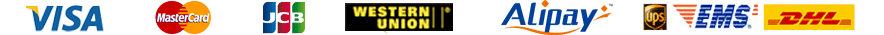Prerequisites:
1. (Suggested)Upgrade your Wordpress and WooCommerce to the latest version.
2. (Important)Enable permalinks: You need to go to “settings-permalinks” and you will see common settings. It is recommended you choose "Post name" and DO NOT choose "Custom Structure", otherwise the store will not be able to connect to FSC.
3. (Optional)Add a WordPress user: Create a new user with an Administrator role, you can name it as "FSCAPIUser" or something the like to identify it. Make sure the role is administration.
The following are the steps to enable and retrive the WooCommerce API Connection Info:
1. Enter Settings in WooCommerce, enable the legacy REST API in Advanced tab, and save the changes.
2. Click to REST API link, and click Add Key, to create the new API connection info. The key’s description can be any name, but it's suggested to name it like "FSCAPIConnection" so that you can identify in future. The user can be selected to the any administrator user by inputing the name to search. But make sure the user must be in administrator role, otherwise there may be some priviledge errors. Permission needs to be “Read/Write” otherwise there will be permission issues.
3. Click the Generate API key button to see the connection info. Make sure to copy your new keys now as the secret key will be hidden once you leave this page.
4. Use the above key and secret to fill in this form, so that FSC system can connect to your WooCommerce store. Also, make sure you fill your WooCommerce store URL correctly. It should be http:// or https:// plus domain name, for example: https://testwcshop.freeshoppingchina.com. Don't add other info in the URL, like https://testwcshop.freeshoppingchina.com?source=seewsg, which will cause potential errors.
5. All are set. Now please enjoy the fun.
Tags: 

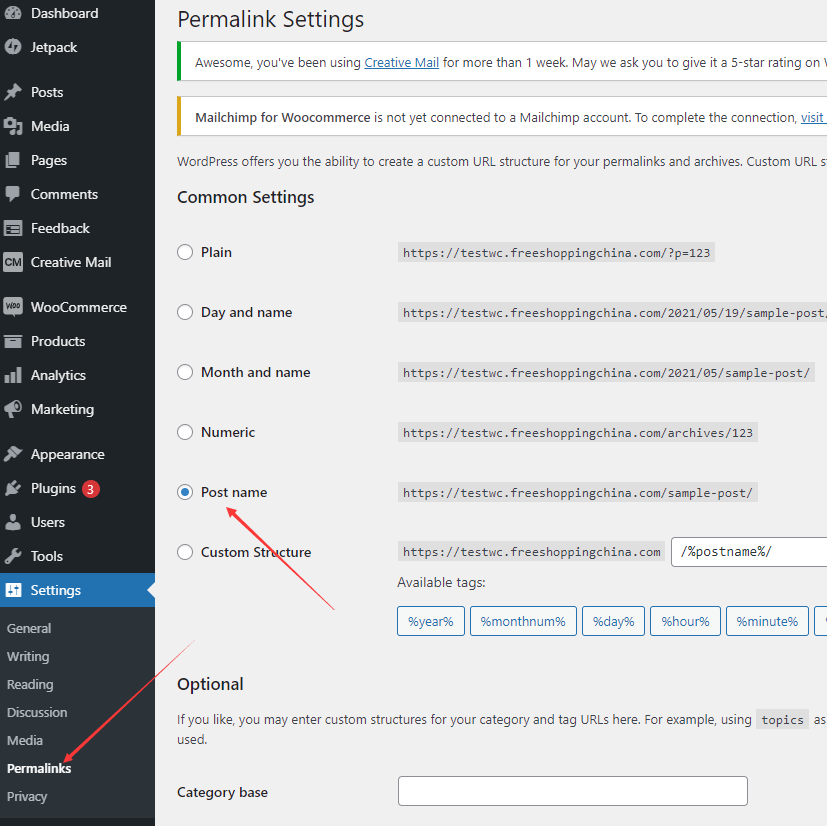
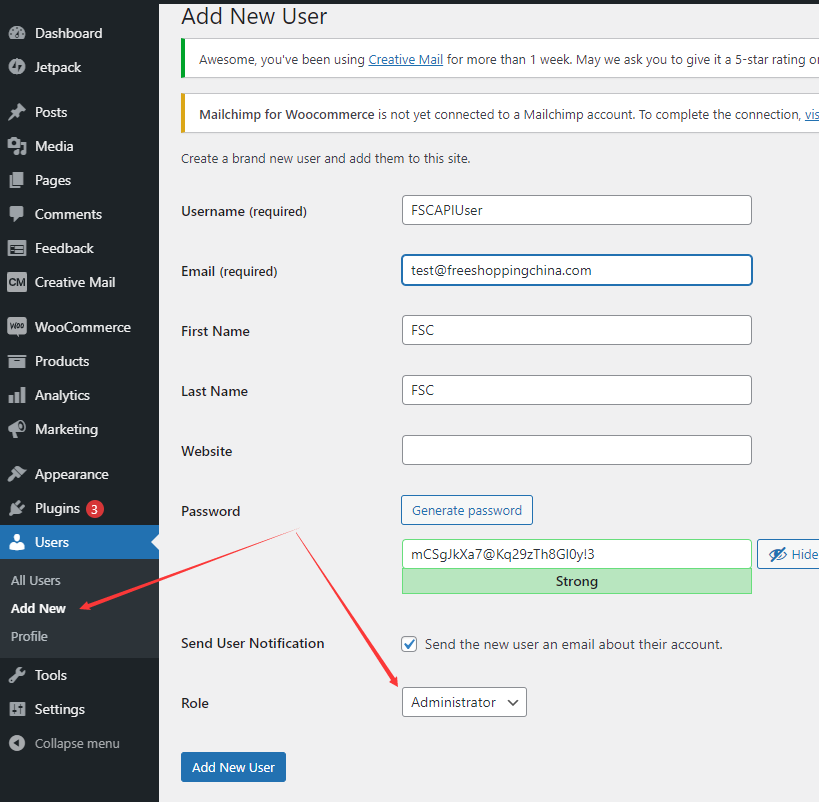
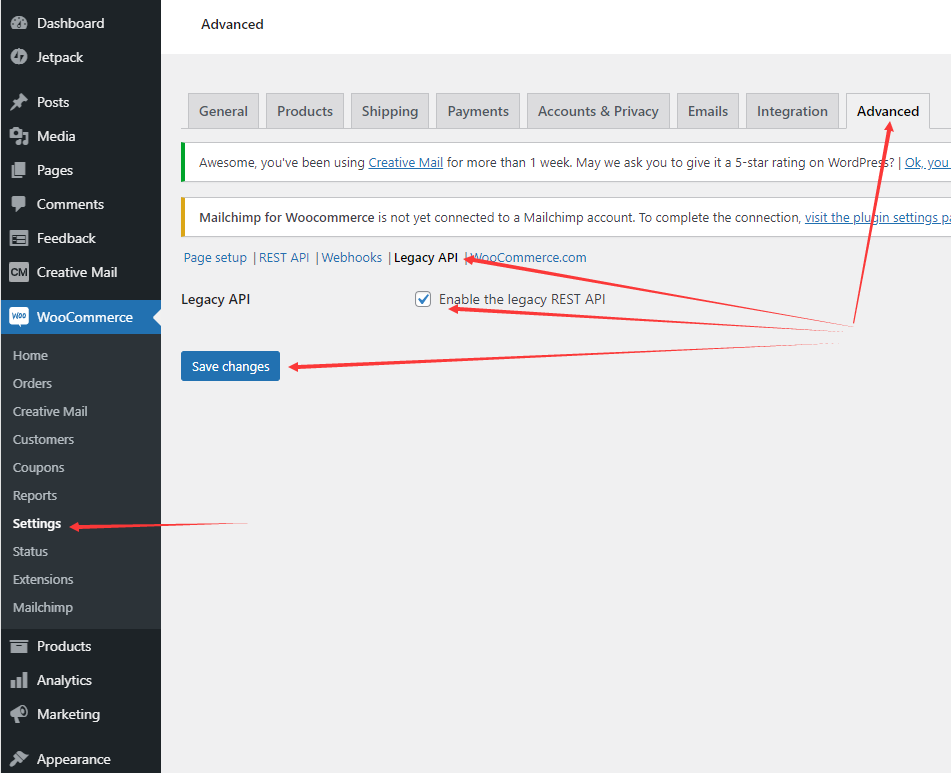
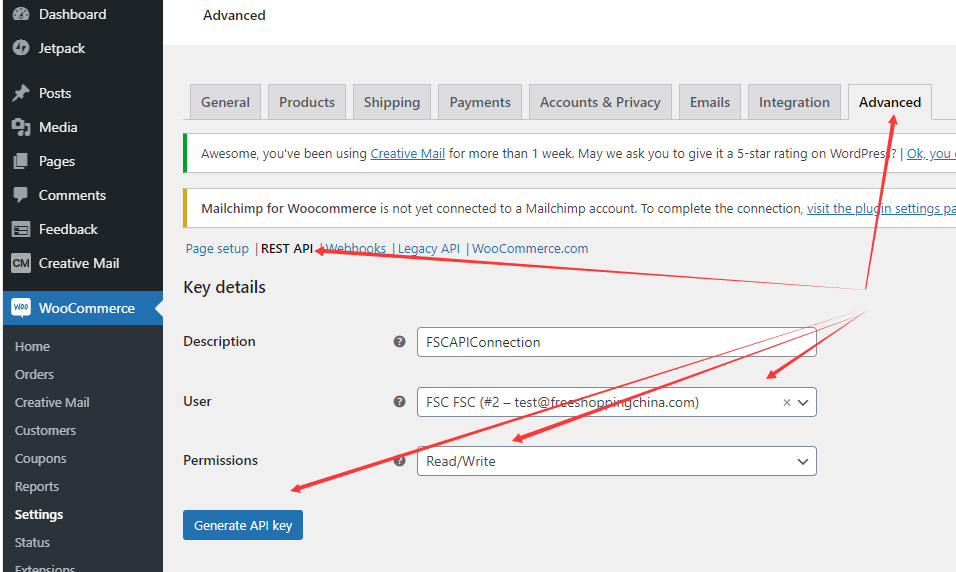
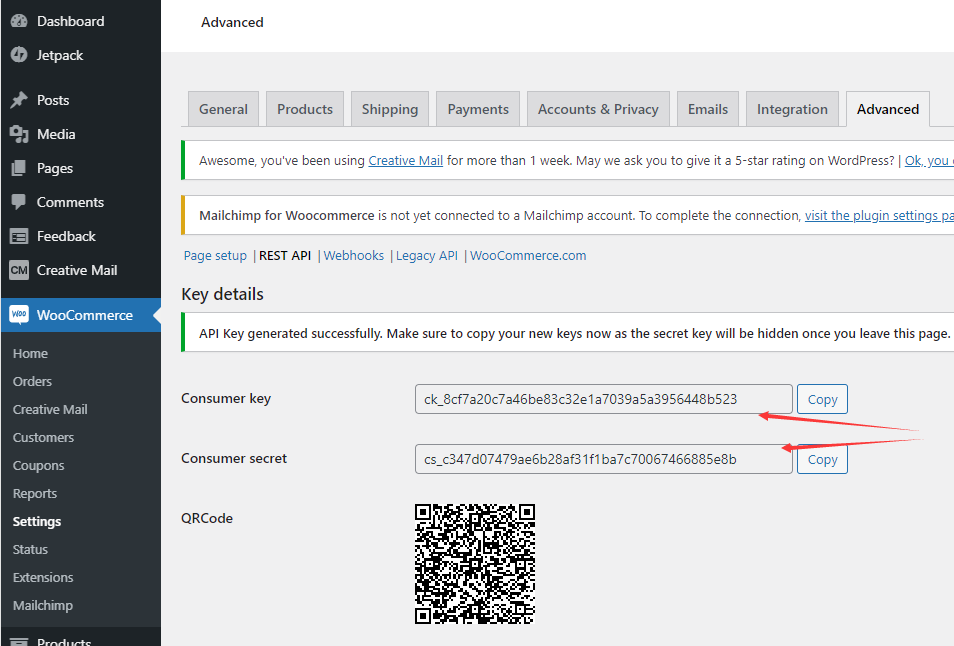
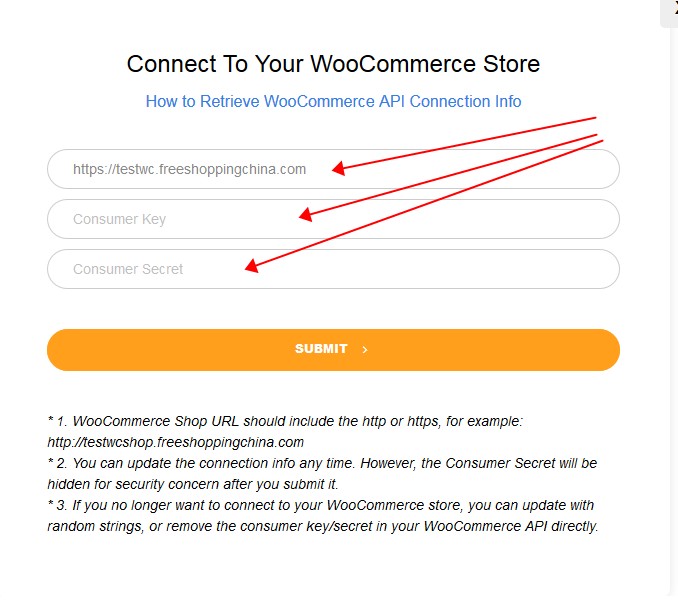
 1CNY=1CNY
1CNY=1CNY 1USD=6.649CNY
1USD=6.649CNY 1GBP=9.402CNY
1GBP=9.402CNY 1RUB=0.087CNY
1RUB=0.087CNY 1EUR=8.173CNY
1EUR=8.173CNY