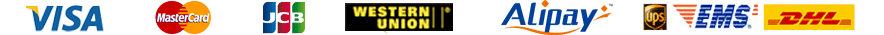In Dropshipping mode, you may see this option in Shopping Cart Payment Confirmation page when making the 1st payment and Order List page when submitting shipping.
When this option is selected, you will need to fill the shipping information as well as shipping methods to complete the form. FSC's system will automatically handle the 2nd payment in the background when the parcel is weighed and move the parcel into "pending" queue waiting for being shipped. In this way, the 2nd payment page is skipped and it saves the time which was supposed to be used for waiting for you to make the 2nd payment manually after the parcel is "Weighed".
9:30AM ~ 6:00PM
Monday Through Friday
 1CNY=1CNY
1CNY=1CNY 1USD=6.711CNY
1USD=6.711CNY 1GBP=9.301CNY
1GBP=9.301CNY 1RUB=0.086CNY
1RUB=0.086CNY 1EUR=8.060CNY
1EUR=8.060CNYRegister as a member on FreeShoppingChina.com to get more Guide and Information about Purchasing from China.
New Users For Beginners Online Tutorial Shopping Guide Account Management Search Tips Purchase Limitation
Payment & Charge Add Funds Withdraw Funds Refund Policy Service Charge
Order Instruction Online Stores Place Order Order Cancellation Order Status Submit Shipping
Shipping & Delivery Shipping Methods Shipping Price Customs & Duties Parcel Tracking
Customer Service About Us Contact Us Complaint & Claim Return Policy Change & Cancellation
Tools & Marketing Size Conversion Cost Estimates Exchange Rates Translation Tool Affiliate Programme